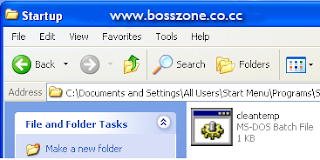Friday, 28 September 2012
AVAST 7 KEY TILL 2038..!
avast! Free Antivirus represents the
best free antivirus protection currently available on the market. This
edition is FREE OF CHARGE for non-commercial & home use. Its
features include:
Tuesday, 25 September 2012
Use any Kaspersky Antivirus or Kaspersky Internet Security For Lifetime without any cracks and patches.
Hi Friends!!
I am posting the New Interesting Article that is Use any Kaspersky Antivirus or Kaspersky Internet Security For Lifetime without any cracks and patches.
Refer also my previous Article About Kaspersky ,
Click Here To Visit
Generally Kaspersky Antivirus Provide 30 Days Trial Only, So there are the few steps that you have to perform when your trial license going to expire after 30 days for getting a new trial license.
Follow The Instructions Below:-
Step 1 :- First Delete old key and then go to Settings-options In Kaspersky and Turn Off Enable Self Defence and then Click OK.
I am posting the New Interesting Article that is Use any Kaspersky Antivirus or Kaspersky Internet Security For Lifetime without any cracks and patches.
Refer also my previous Article About Kaspersky ,
Click Here To Visit
Generally Kaspersky Antivirus Provide 30 Days Trial Only, So there are the few steps that you have to perform when your trial license going to expire after 30 days for getting a new trial license.
Follow The Instructions Below:-
Step 1 :- First Delete old key and then go to Settings-options In Kaspersky and Turn Off Enable Self Defence and then Click OK.
Kaspersky Internet Security 2011 + 3700 Days Genuine Update able crack.
> Download Kaspersky Internet Security 2011
Install It .
After Installation Completes Click On Activate later. OR
If You have Already installed Kaspersky Internet Security Trial Ver.. Delete the Trial key.
> Now How to Use Crack
1)Download Crack
2)After Downloading Extract it.
3)Then Go To your Kaspersky And Disable Self Defense From Kaspersky Settings.
4)Exit Kaspersky.(Right Click on Kaspersky Icon near windows clock and select "Exit").
5)Install the crack.
6)Enjoy!
> Note
This crack activates Kaspersky for 3700 days; and the installed key will not be blocked, even after updates!
It works with Kaspersky Antivirus & Internet Security 2011.
It works with all languages, and all versions of windows 32bit and 64bit.

Waterfox Web Browser---------->cool browser
Hello Guyss !!!!!!! i am back with a new browser named waterfox same as firefox but faster than firefox so have it
Waterfox is now available from the Download page or via the Updater introduced in version 14.
(Note that the updater will take a while to recognize the update)
What's New in Waterfox 15?
Support for SPDY networking protocol v3
WebGL enhancements, including compressed textures for better performance
Optimized memory usage for add-ons
JavaScript debugger integrated into developer tools
New layout view added to Inspector
High precision event timer implemented
The CSS word-break property has been implemented.
New responsive design tool allows web developers to switch between desktop and mobile views of sites
Native support for the Opus audio codec added
The <audio> and <video> elements now support the played attribute
The <source> element now supports the media attribute
Focus rings keep growing when repeatedly tabbing through elements (720987)
Fixed any remaining installer issues
Added optional portable version (useful for users without administrator permissions)
Optional AVG Security Search
Intense Profile-Guided Optimization
SO here is the link to download it. IT is daam coolll
Monday, 24 September 2012
This copy of Windows is not genuine – how to fix
Microsoft, in a rather brilliant move, has released an update that checks your OS serial against a list of known leaked serials (corporate edition keys, etc). If your serial matches one of them then it puts a little message on the bottom right hand of your login screen, and also a system tray icon that nags you to buy a genuine copy of windows.
It will also pop up a dialog that says “This copy of Windows is not Genuine”
“This copy of Windows is not genuine and you have not yet resolved this
issue. This computer is no longer eligible to receive select security
upgrades from Microsoft.
To protect your copy of Windows, you must click Get Genuine now.”
Every so often a little balloon will pop up that says “You may be a victim of software counterfeiting.” Below that it will say “This copy of Windows is not genuine. Click this balloon to resolve now.” If you’re working on a system that has this running it gets annoying in a hurry. What the time interval between pop-ups is, I don’t know, but I imagine it’ll drive most people to buy a legit key after a while just to get the thing to shut up.
You Can fix it by only a single download
Click Here to download
After downloading Execute it .
Your windows is now Fixed Restart it to take effect.
Note:-- It only works in Windows XP .
If any problem then comment Here .
Sunday, 23 September 2012
How To Hack and Crack IDM
IDM is the best Internet download manager available on internet but its not free and its cracked or patched versions contains viruses.
Using this hack you can register the Internet Download Manager (IDM) for free using you own credentials i.e register on your Name and email ID.
I am explaining the manual hacking method because most of my users said that patch and keygen contain viruses.
This hack also works for trail IDM that means download a trail IDM from there site and register the professional i.e. full version of IDM with your credentials for free using my hack.
Hack or crack IDM manually :
Step 1: Download the IDM trial or If you already have IDM installed Update it by going to Help---}} then to check for Updates.
Change your facebook theme
Heyyy guys sometimes you might have thought about how to change the
facebook theame so i am writting this [post for you alll soo get it hard
Note: this can only be used in Firefox and in chrome
first download a plugin
For Firefox:DOWNLOAD
for chrome:DOWNLOAD
Then install these plugins and restart your browser see at the bottom
something like [s] will be there and then click on it it will show many
options then click on find themas or styles for this site and it will
open a new web page go there select any theme click on apply and its
done.............HAPPYYYY
♥♥♥♥♥♥♥♥♥♥♥♥♥♥♥♥♥♥♥
Windows Ghost XP Pro Sp3 Blue Extreme Final/ENG/x86 | Full Version
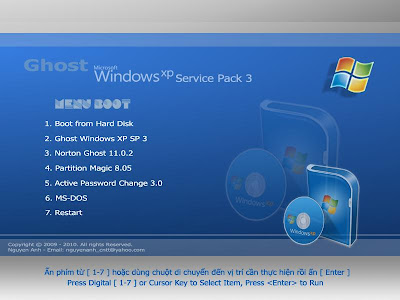
Windows Ghost XP Pro Sp3 Blue Extreme Final/ENG/x86 | Full Version | 700 MB
- The System is original with full components .. Nothing Removed (NOT Lite) .
- Already full activated, accept updates from Microsoft, Fast and Stable .
- Compatible with any Computer.. Desktop & Laptop ..
- The hotfix update in September 2010, integrated Internet Explorer 8, Windows Media Player 11, SATA, Raid latest driver...
- Auto Driver Version 3 included all most drivers
Install:
- Download and extract using WinRAR.
- Burn the ISO to CD
- Restart your computer.
- Make sure youve seleceted your CD-ROM drive as a first boot device.
- Using Norton Ghost to install WIN.gho file to active partition.
Activation:
Its not required, because Windows will be permanently activated.
SOO here is your download
Guys i am not sure that will it work or not so don't blame me but by the way it will work............HAPPY
♥♥♥♥♥♥♥♥♥♥♥♥♥♥♥♥♥♥♥♥
Saturday, 22 September 2012
Clean The Temp Folder At Startup
We
can use a simple BAT file to clean out your Windows Temp folder every
time you reboot your computer by opening Notepad and entering these
lines into it:
rd %temp% /s /q
md %temp%
Save
the file to your Desktop as 'cleantemp.bat'. Now click on the Start
button and go to Programs then right-click onStartup.
Select 'Open' to open the Startup folder then drag and drop the 'cleantemp.bat' file into this folder.
Select 'Open' to open the Startup folder then drag and drop the 'cleantemp.bat' file into this folder.
Now every time you reboot your
computer, Windows will automatically delete all the files in your Temp
folder. You should not, however, use this file to clean out your Temp
folder at shutdown as this could cause problems with a newly installed
program that requires you to reboot your computer.
HOW TO SCHEDULE EMAILS IN GMAIL TO BE SENT LATER
If you want to send emails later or we say schedule them in Gmail than
Right Inbox can do this work easily. Well Right Inbox is a just an
extension which when installed and permitted can be embed into your
Gmail account and can be used to schedule your emails right away. This
can be helpful if you wanna send some occasion greetings or any other
stuff or a particular day but you might not be available for writing
that email down than you can schedule it now and let Right Inbox deliver
it for you when ever you want it to be.

If you want to install Right Inbox and schedule your emails, than you can visit there there installation page to get extension and follow all the steps to authenticate it with your Google account. So now just send all the greetings right away without actually being there sitting and typing for them
If you want to install Right Inbox and schedule your emails, than you can visit there there installation page to get extension and follow all the steps to authenticate it with your Google account. So now just send all the greetings right away without actually being there sitting and typing for them
HOW TO RECOVER PERMANENTLY DELETE FILES
Sometimes we delete important files permanently by mistake and stay blank after we realize that the file was an important one. Mistakes like these happen sometimes, All you need to do is to be prepared for situations like this.
If you are a folk of this sort,Here is the solution for your mistake!There is a Software by name Kissass Undelete which can bring the deleted file back into flash drive or hard disk memory. The file will be lost only if the space in which the file was stored is written or occupied! Click here to download the software.http://sourceforge.net/projects/kickassundelete/
Instructions to use the Software:
To start searching for the files,v Select the drive from the Left panel of the Windows and Click the scan button. the Scan might take upto 10 secs.
When the files search has been completed, it will show you the results with the name, typ, size and the last modified date of the searched file.
Now you can select the file to be recover. This is an Open source application and available for All Windows OS(Windows XP/Vista/ 7).
Features :
Free and Open Source
Support for both NTFS and FAT filesystems
Filter by filename and extension
Easy-to-use interface
Unreasonably large scan button
IF U LIKED THIS POST THEN PLEASE COMMENT
know ur computer's gender
JUST DOWNLOAD THE GIVEN FILE AND OPEN YOU WILL LISTEN A VOICE IF U
LISTEN A GIRL VOICE THEN UR COMPUTER IS FEMALE IF MALE VOICE THEN MALE
COMPUTER
DOWNLOAD
IF U LIKED THIS POST THEN PLEASE COMMENT
DOWNLOAD
IF U LIKED THIS POST THEN PLEASE COMMENT
How To Access Deleted Photos on Facebook
1>First of all, open Facebook image in New Tab which you want to delete
2>Copy URL of the image from address bar and paste it in Notepad.
3>Now Right Click on it and select Copy Image URL and paste it in Notepad. (We will use this URL later)
4>Delete the Photo.
5>Now Paste the URL in the address bar which you copied in 2nd step. You will see an error message "This Content is Currently Unavailable"
6>Now to Access Deleted Photo paste the URL in the address bar which you have copied in 3rd step.
So, if anyone knows the URL of the photo then he can easily access your deleted photos.
Why Facebook Images are Available After Deletion?
Facebook works on Continent Distribution Network known as CDN to give quick and easy access to its users. When an image and video is uploaded then many copies of same photo or video becomes available on local servers. When a user deletes a photo or video from his account then it is deleted from the Facebook’s main server but remains available on other server for 30 months (2.5 Years) and user’s can access deleted photo and video.
IF U LIKED THIS POST THEN PLEASE COMMENT
2>Copy URL of the image from address bar and paste it in Notepad.
3>Now Right Click on it and select Copy Image URL and paste it in Notepad. (We will use this URL later)
4>Delete the Photo.
5>Now Paste the URL in the address bar which you copied in 2nd step. You will see an error message "This Content is Currently Unavailable"
6>Now to Access Deleted Photo paste the URL in the address bar which you have copied in 3rd step.
So, if anyone knows the URL of the photo then he can easily access your deleted photos.
Why Facebook Images are Available After Deletion?
Facebook works on Continent Distribution Network known as CDN to give quick and easy access to its users. When an image and video is uploaded then many copies of same photo or video becomes available on local servers. When a user deletes a photo or video from his account then it is deleted from the Facebook’s main server but remains available on other server for 30 months (2.5 Years) and user’s can access deleted photo and video.
IF U LIKED THIS POST THEN PLEASE COMMENT
Hide Drives Completely With CMD
Wanna
to hide whole drive completely with CMD, so there's no need of any
software, group policy editor or registry trick. Follow these simple
steps:
- Go to start>run>Type Diskpart
- Window will open, type "list volume" without quotes.
- Now select drive which you want to hide, suppose you wanna to hide drive F, for that type "select volume 4" (Volume 4 is correspond to drive letter F).
- Type "remove letter F"
- For accessing back, type "assign letter F".
Facebook - Know Who Unfriended You | About Pending / Declined Friend Requests | Deactivated / Reactivated Profiles
Facebook is the leading social networking sitein the world and it's era is increasing time by time. In my previous posts, I explained about about "Know Who Deleted You On Facebook" and "See Your Pending Friend Requests In Facebook", but these both posts have limited feature. So in this post, I'm gonna tell about "Know Who Unfriended You | Pending / Declined Friend Requests | Deactivated / Reactivated Profiles" using Unfriend Finder. Unfriend Finder will tell you which friends have removed you, who has deactivated their accounts, people you have requested friendship with and who has declined your friend request.
Sometimes you may have noticed that list of number of your facebook friends is decreasing, the reason is either they have deleted you or deactivated/deleted their facebook profile. So do you want to know about who unfriended you | pending / declined friend requests | deactivated/reactivated facebook profiles? Follow these simple steps:
- Go to the Unfriend Finder download link from here.
Note: It works in Mozilla Firefox, Google Chrome, Internet Explorer, Safari and Opera. - When you will go to the download page, whole procedure would be given there depending on the browser you're using like if you're browsing it from Firefox, then it would show download procedure for Firefox only and so on.
- After installing, you will see an option "Unfriends" in left sidebar under Events as shown in screenshot:
- You can track these all activities from "Unfriends" tab next to Home button too as shown below:
- That's all.
Speed Up Ur Shut down !!
Start Regedit.
Navigate to HKEY_LOCAL_MACHINE/SYSTEM/CurrentControlSet/Control.
Click on the "Control" Folder.
Select "WaitToKillServiceTimeout"
Right click on it and select Modify.
Set it a value lower than 2000 (Mine is set to 200).
and !
Like previous versions of windows, it takes long time to restart or shutdown windows xp when the "Exit Windows" sound is enabled. to solve this problem you
must disable this useless sound. click start button then go to settings -> control panel -> Sound,Speech and Audio devices -> Sounds and Audio Devices -> Sounds, then under program events and windows menu click on "Exit Windows" sub-menu and highlight it.now from sounds you can select,choose "none" and then click apply and ok. now you can see some improvements when shutting down your system.
Navigate to HKEY_LOCAL_MACHINE/SYSTEM/CurrentControlSet/Control.
Click on the "Control" Folder.
Select "WaitToKillServiceTimeout"
Right click on it and select Modify.
Set it a value lower than 2000 (Mine is set to 200).
and !
Like previous versions of windows, it takes long time to restart or shutdown windows xp when the "Exit Windows" sound is enabled. to solve this problem you
must disable this useless sound. click start button then go to settings -> control panel -> Sound,Speech and Audio devices -> Sounds and Audio Devices -> Sounds, then under program events and windows menu click on "Exit Windows" sub-menu and highlight it.now from sounds you can select,choose "none" and then click apply and ok. now you can see some improvements when shutting down your system.
Friday, 14 September 2012
Mobile hack and mobile cheat
Mobile hack and mobile cheat
Nokia 31xx
____________
Firmware version
*#0000# or *#3110#
IMEI Code
*# 06 #
Restores Factory Settings
*#7780#
Warranty Codes
*#92702689# (= *#war0anty#)
Just scroll down through the information. If entering the above code requires a
further warranty code try entering the following:
6232 (OK) : Month and year of manufacture
7332 (OK) : Last repair date
7832 (OK) : Purchase date (if previously set)
9268 (OK) : Serial number
37832 (OK) : Set purchase date (this can only be done once)
87267 (OK) : Confirm transfer
Increase your internet speed--------:Shivkumar Rathod
Increase your internet speed
This is not just one trick but a series of simple trick that lets you
significantly increase you internet speed and i guarantee you an
increase in your internet speed. This trick works on all windows machine
including XP, Vista and windows 7.
1] go to desktop->My computer-(right click on)->properties->then go HARDWARE tab-> Devicemanager-> now u see a window of Device manager
Saturday, 8 September 2012
C Cleaner Business Edition
C Cleaner Business Edition
USER INTERFACE !
CCleaner
is the number-one tool for cleaning your Windows PC. It protects your
privacy online and makes your computer faster and more secure. CCleaner
is easy to use and a small, fast download and user interface has the
modern look. CCleaner is a freeware system optimization and privacy
tool. Removes unused files from your system – allowing Windows to run
faster and freeing up valuable hard disk space. It also cleans traces of
your online activities such as your Internet history. CCleaner can run
from a USB thumbdrive and be installed/run on a computer without a
complicated setup process. It is possible to specify files, folders and
registry keys to ignore from the cleaning process. But the best part is
that it’s fast (normally taking less than a second to run) and contains
NO Spyware or Adware!
Sunday, 2 September 2012
Quick Hill total security 2012 free download.
Quick Hill total security 2012
Lighter | Faster | Smarter
Quick Heal Internet Security protects your laptops and desktops and provides protection against all kinds of Internet or network-based threats. Upon installation, it acts as a shield against viruses, worms, trojans, spywares and other malicious threats. It also provides security against new and unknown threats with Quick Heal's renowned DNAScan® Technology. Its improved Anti-Phishing feature ensures that you do not land on phishing sites when browsing the net. The Parental Control feature allows you to schedule Internet access for your children and its pre-configured restricted browsing ensures that children do not visit adult sites. It utilizes minimum system resources, thereby giving complete protection to your system without slowing it down.
Saturday, 1 September 2012
Subscribe to:
Comments (Atom)